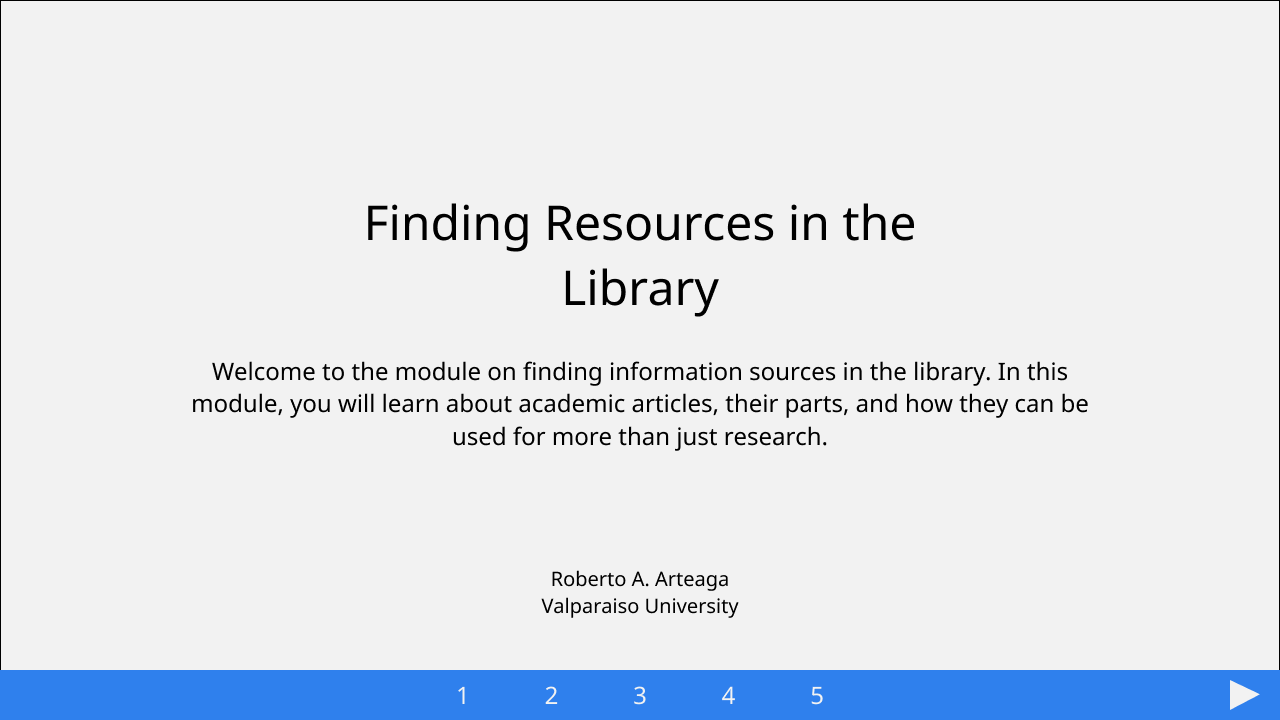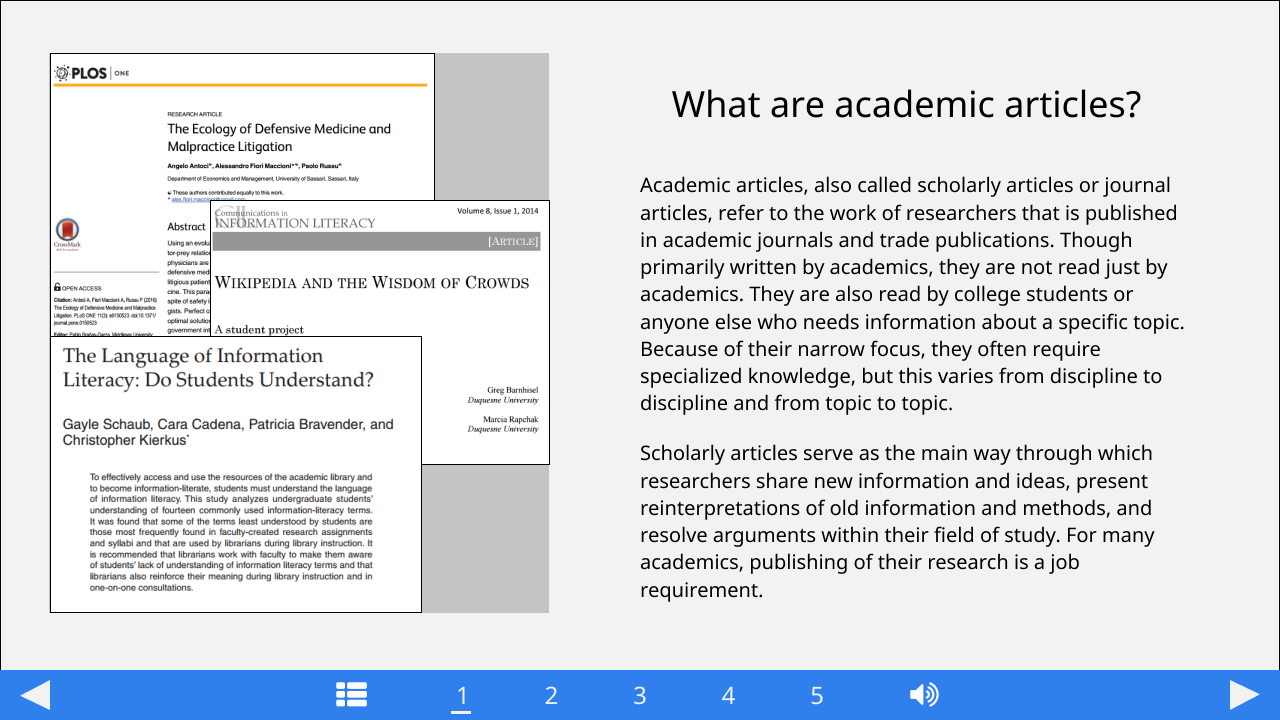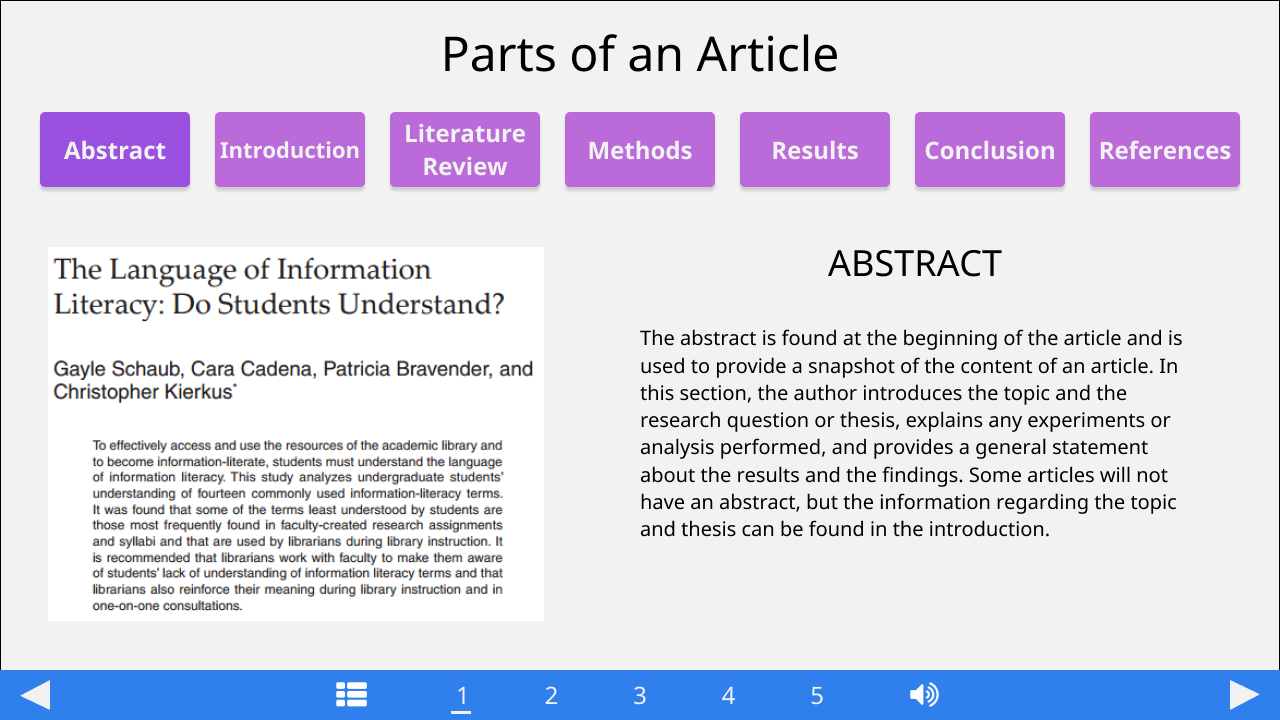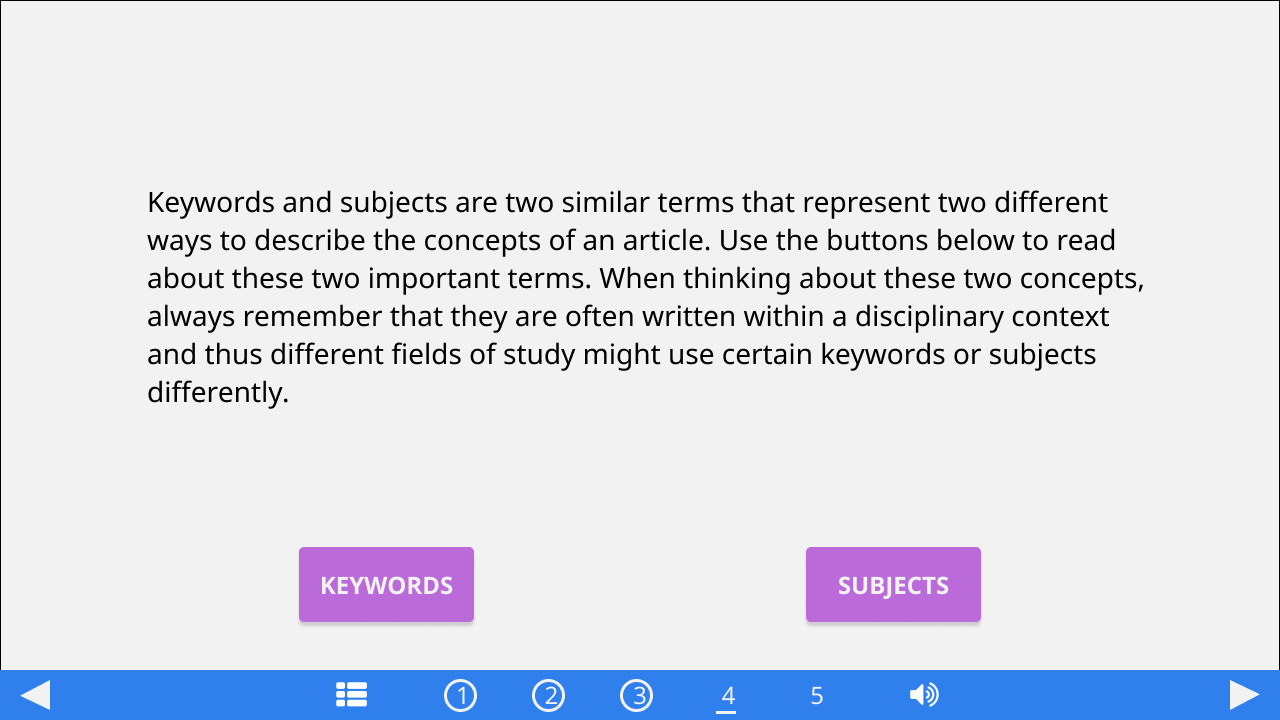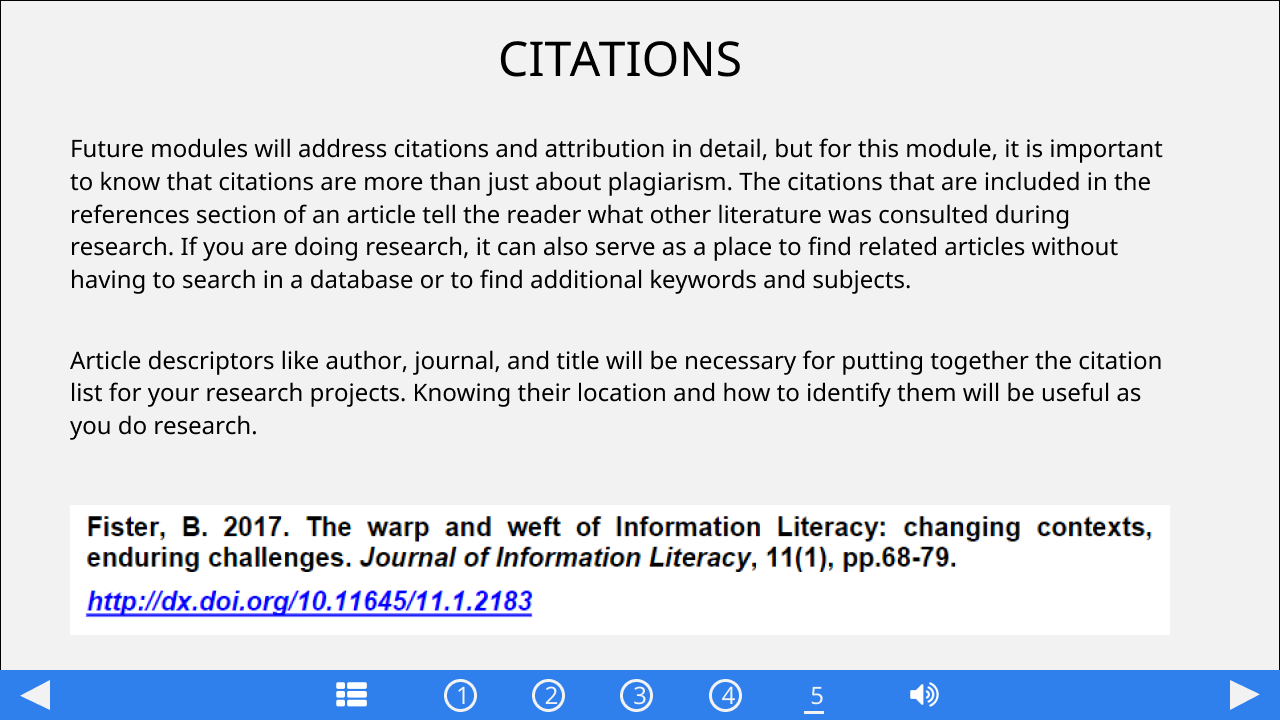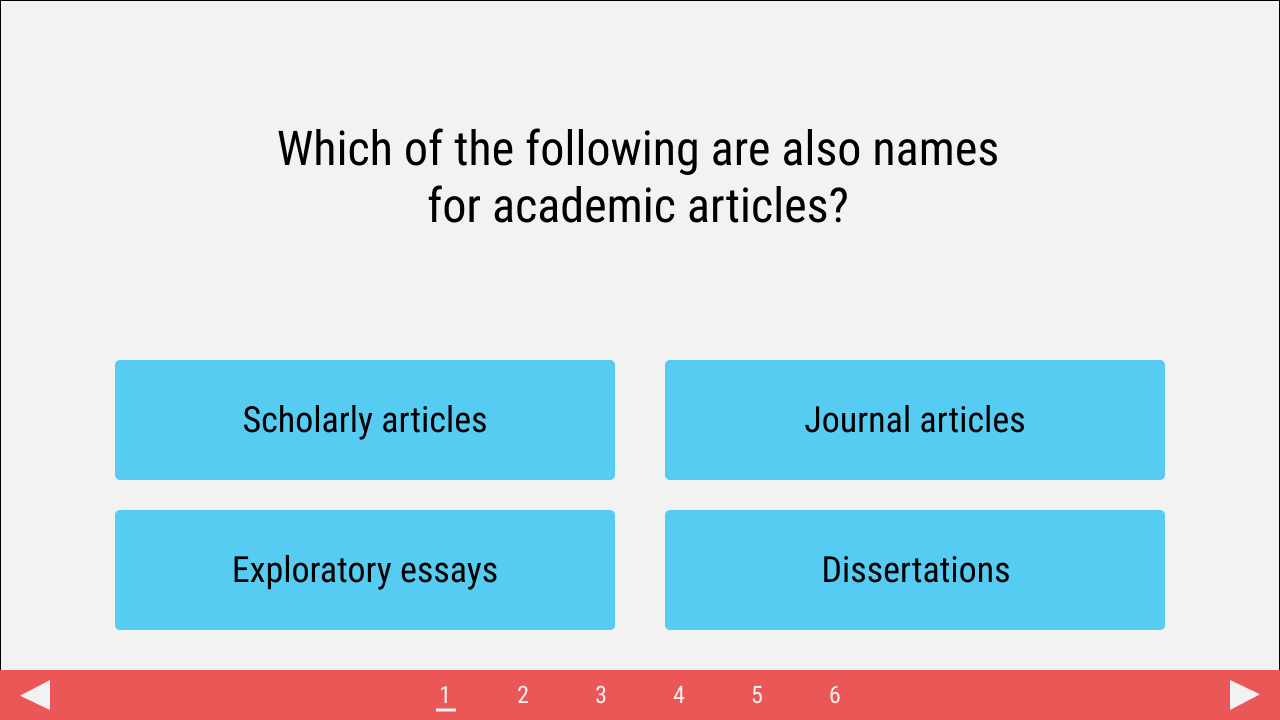Design Document
| Purpose of the Course | Create an organized, concise, and informative online platform where college students can independently answer simple research and library related questions using text, multimedia, and interactive content, and learn about the research process and the many library services available to them. |
|---|---|
| Audience Description | First-year and international college students. These students are between the ages of 18 and 22 years of age, have a high school diploma or equivalent, have little or no experience using an academic library, and are just beginning to learn about the research process. |
| Major Course Objectives (Terminal) | Find resources of information using the library catalog and library resources. |
| Course Enabling Objectives |
|
| RLO Enabling Objective | Identify descriptors used to locate information resources |
| Learning Assessmnet for Course | Most the assessment will be formative self-assessment. For each module, students will be able to complete a quiz. When appropriate, feedback will present other ideas and concepts of relevance. |
| Learning Assessment for RLO | The assessment will take place at the end of the module in the form of formative assessment. The assessment will consist of multiple choice, matching, multiple answer, true/false, and ordering questions about the descriptors that students can use to find information resources. |
| Instructional Delivery Method for Course (overall) | Instruction will take place online. |
| Instructional Strategy for RLO | Following an introduction that informs students about how this module fits within the whole course, they will be presented with an overview of the module. The content will be presented through a narrative that describes descriptors used to locate information resources by also introducing students to parts of a scholarly article. Throughout the narrative, the students will also be presented with additional questions that will help them connect the information with other modules. |
| Media | RLO will include the following media:
|
| 508 Accommodations | RLO will include the following accommodations:
|
| Course Structure Description | This is a five module course. Each module covers a different aspect of the research process:
|
| Seat Time of Course | 30 - 45 minutes per module |
| Seat Time of RLO | 10 - 15 minutes |
| RLO Outline |
|
| RLO Flowchart | See Abstract A |
| Screens / Pages in RLO | 17 screens |
| Knowledge Checks or Other Assessments or Practices for RLO |
|
| Rollover / Clicks Events |
|
| RLO Navigation | Navigation used by RLO:
|
| Screen Layouts for RLO | See Abstract B |
| Development Tools for RLO |
|
| Ownership | Roberto Arteaga will develop and maintain the course materials and content. Materials will be used by First-Year writing courses. |
| Development Time of Entire Course and RLO | Five to six months; 4 to 5 weeks per section |
| Support Requirements for RLO and Course | No additional support required for development of course materials and content. Instructional designer will assist other instructors who wish to incorporate modules into their LMS. |
Abstract A: Flowchart
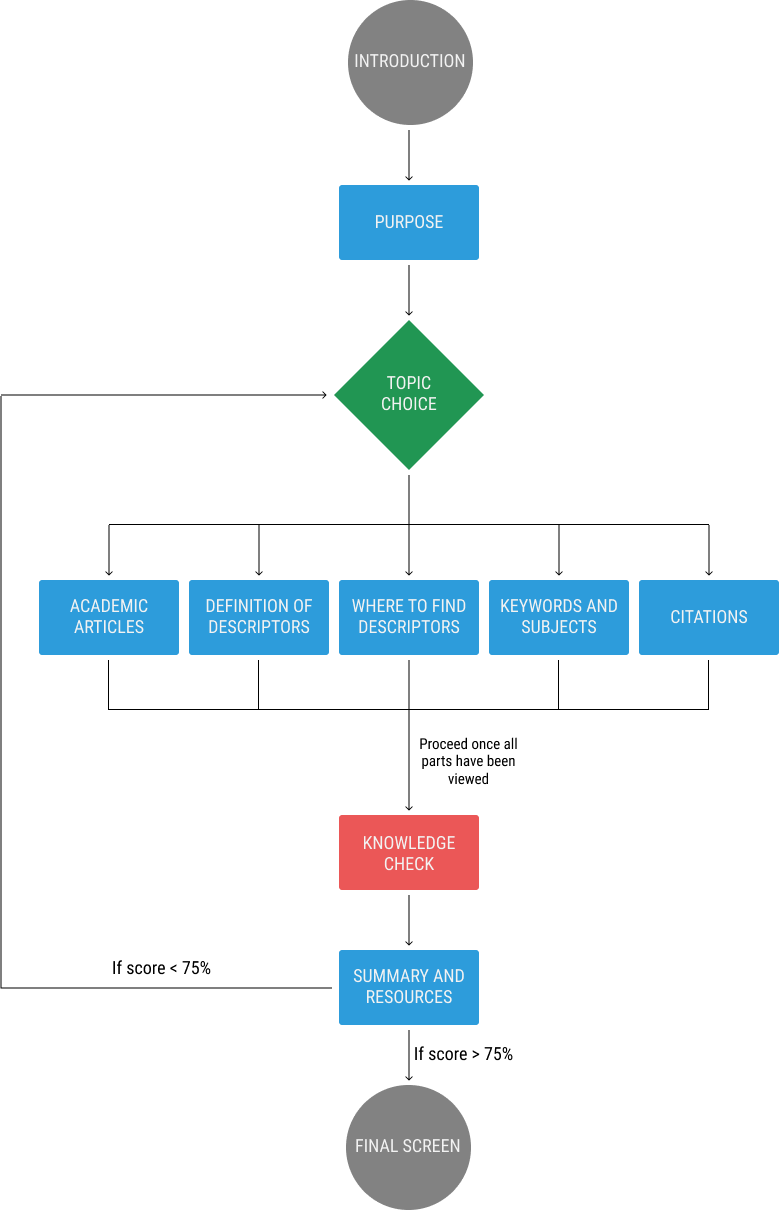
Abstract B: Screen Layouts